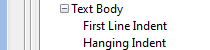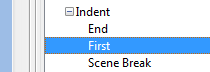I have spent a lot of time preparing myself to switch permanently to LibreOffice before I move to a new computer and no longer have access to my old Microsoft Office 2007 install.
Well, today, I came across the first limitation that actually might be a problem for me.
I edit as I write. In fact, I sometimes change a sentence, paragraph, or word multiple times before I settle on what I like, and sometimes I end up right back where I started. I very often use ctrl+z to do that. Very often. And I can end up hitting ctrl+z a great many times in a row to get back to the version I want.
A great many times.
It so happens that a few times I’ve run into this limitation with LibreOffice Writer and managed to just ignore it, but not today.
Oh, no. Today I had to reload my book from the last saved version of the file, which I was lucky enough to have not saved in the last five minutes (never thought I’d say that!) so that I could recover what I’d written the first time through. I also had to remember a few lines that I had changed but wanted to keep while I scrolled to my place in the document so I could change them back.
LibreOffice Writer seems to have a low limit for this kind of behavior. (100 is the limit, in case you’re wondering. I know, I know. 100 is a lot. I did say “a great many times” and I admit that this probably isn’t smart behavior on my part. :D Still, I do it, and I’ll have to actively remember not to do it if I keep using Writer.)
There is an advanced configuration setting in LibreOffice that will let me increase the number of undos, but I hate having to change the default configuration. I always worry that there was a reason it was set as it was, and that changing it might introduce bugs or other issues that will degrade the performance of whatever program I’m using. The article I got the info from about the configuration option basically says I’m right to be worried.
Grr.
Now I have to decide if I want to try to change my behavior, or accept that me and LibreOffice might not be meant for each other. If not, then I’ll be going back to Word 2007 until my computer dies on me, and then resubscribing to Office 365 so I can use the new versions of Word and Excel once I’m on a new computer and can’t access Word and Excel 2007 anymore.
This is really not how I thought I’d end up back in the arms of Microsoft Office. I honestly thought it would come down to the style sets.
I’d already discovered that you can’t undo style edits in LibreOffice and that didn’t make me happy. Word doesn’t have that limitation, and I know it because I tend to tweak styles and then change my mind and undo them. I learned that lesson in Writer the hard way. I had to manually reset some styles I changed after playing around while not being aware of this limitation. Oops.