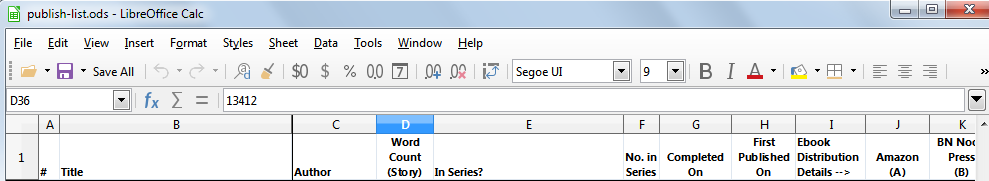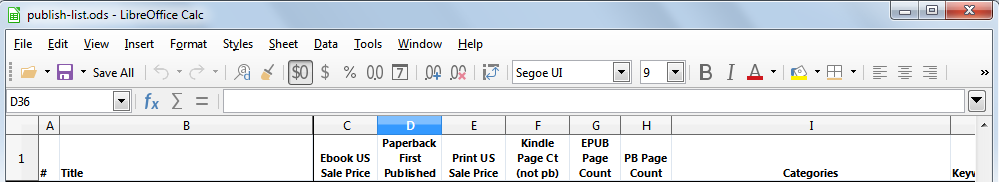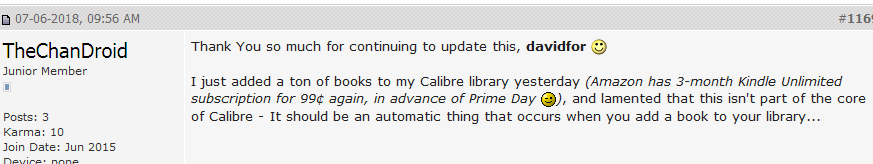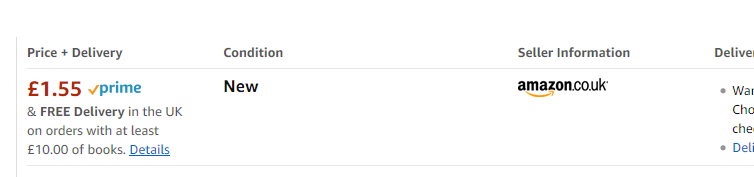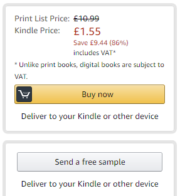This post has been updated with an addendum. Turns out I was wrong.
I understand that technically I do not have to create a new edition of a paperback at CreateSpace just for a book cover change. But I’ve been mulling over my options and I’ve decided I should.
Here’s why: Resales.
If the book cover is different on more recently purchased copies of the book, anyone trying to list the old book for sale used is going to be listing a different product, because the book cover is an important part of the paperback.
When I buy a book, I expect it to come with the cover shown on the product detail page. If it were to arrive looking like a different book, I’d be pissed, because that’s not the book I thought I was buying. Covers matter to me and I’m sure they matter to a lot of people—especially people who collect paperbacks.
Therefore, I feel obligated to issue a new edition since I’m replacing the cover on the book in question. It only makes sense really.
The next question becomes do I leave the old edition for sale until the new edition makes it to Amazon and the other stores, or do I take it off the market as soon as I upload or approve my files?
I think I’m going to wait. No point in having the book off the market longer than necessary, right? Maybe I’ll even leave it up for a short while in case anyone wants to pick up the copy with the old cover before it disappears. (Okay, that’s probably not going to happen, but it’s fun pretending.)
Now, off to actually finish the new edition of that paperback. I’ve already corrected one lone typo and added some info to the front matter, but I still need to finish the actual new paperback cover design.
Addendum: As soon as I hit the Edition field in CreateSpace’s setup process for a new project, I started to have second thoughts.
That led me to a little more research, where I found this:
How do I tell one edition from another?
A new cover does not indicate a new edition as long as the publisher has not changed. What usually indicates a change in edition (providing the publisher has not changed,) is the change in the content of the book. This most often occurs with non-fiction books, especially textbooks.
So, now I’m thinking a new cover does not make a new edition, despite the issue with resales.
Then I continued, and found what Bowker had to say (Bowker issues ISBNs in the United States):
If changing the cover of a book, does a new ISBN have to be assigned?
US practice is if the book is just out or the idea is to give a marketing boost to the product, then no, a new ISBN should not be assigned. However, if the change in cover substantially changes the product (ie., would lead to customer complaints), then a new ISBN should be used.
I would complain if the cover was different, but I guess buying used copies, it’s just a chance you take.
Finally, I found some information in the Amazon KDP Support forums that makes a lot of sense after having read the previous two items. I can’t find a permanent link to the actual reply so here’s a link to the full thread and here are the relevant quotes:
I’m wanting to do a second edition of my novel…. There are minimal changes to the text (literally, MAYBE two words were corrected); the real reason for the second edition is that I have a completely new cover I’m wanting to use that will better fit my series…. [W]hat do I do in order to have my listing reflect the new cover and new edition without losing my reviews? Or is it unnecessary to make such a big deal out of a “second edition” when the cover is the only thing being updated?
The reply:
I would call that (as trad publishers do) a “reprint” and not a second edition. A second edition means significant content changes. Some of the publishers I work for have it down to a percentage requirement–such as, 40% of this book must change in the second edition. That’s the highest percentage I’ve seen; lowest was 20%. Changing the cover image does not, in my mind, warrant calling it a second edition. Second printing, if you’re printing–not that that really makes any sense in POD, of course. But with trad publishers who print up batches of something at one time, if they catch a few errors that they do wish to correct, but aren’t ready for a second edition, the email we get says “Let’s save this in a file for reprints” or “We’ll catch it in reprints.”
On that note, because there really are only very minor text changes to the book (one typo corrected and a few lines of updated front matter), I’m going to update the first edition with the new file and cover image and not create a second.
As for some other books I’ll be updating soon, they’ll have to be new editions, because the trim size will change and CreateSpace won’t let you do that as an update.