Ah, so I was looking at some stuff this last week and realized I had let a few things slip by me when it comes to site footprints. (Notably, not footprint, which would imply how large my site is and how much space it takes up on my hosting plan, which is not what I’m getting at here at ALL.)
Of course, there are the things you can’t control, such as tracking ids and publisher code. However, whenever possible, I try to use a different id or code for every site I own, just because I’m like that. Sure, I link a lot of my stuff together because it’s all relevant, but not all of it, because it just doesn’t share a topic or market and it makes no sense to do so (or I want to hide it from prying eyes—whose eyes those might be, I will not say—but I have a passion for several online fandoms and I don’t particularly want everyone to know that I squee! and woot! every other sentence, and that when it comes to these things, I am not quite as mature as my age would imply. ;-)
Anyway, my point is that there are just some things you can’t eliminate, such as if you use certain contextual ad code on your sites. It’s against the rules to have more than one account unless you create independent businesses and I am too cheap to do that. Don’t want to file the tax returns and don’t want to apply for the requisite federal id numbers. One tax return is quite enough, thank you very much.
So, my next work day is going to be spent consolidating and eliminating such codes from any and all sites that don’t earn enough to make it worthwhile to have such code on them.
And I might tidy up a few other things while I’m at it. Footprints are messy and I don’t particularly enjoy mopping up the mess but it must be done.
If you use WordPress on a lot of sites, check your <head> space. You might be using the same theme and thinking that it’s okay because you made your sites look different… BUT unless you’ve edited the html code, or created a child theme with a unique name, you probably haven’t made as much of a dent in those footprints as you think you have. Bots don’t see the end result, they see the code. :-)
This is also part of my push for saying bye-bye to WordPress and hello to static HTML (again). The control you have over output and the individuality you can give every site is a huge plus. Biggest mistake I ever made was converting almost every site I had to WordPress, not the least of why is because it takes twice as long to go back to HTML as it did to go to WP. Ah, well. Live and learn.
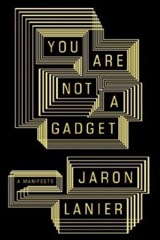
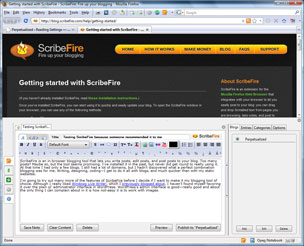 ScribeFire is an in-browser blogging tool that lets you write posts, edit posts, and post posts to your blog. Too many posts? Maybe so, but the tool seems promising. I’ve installed it in the past, but never did get round to really using it. At that time I had only a few blogs. I still had a lot of domains, but I hadn’t discovered what a perfect combination blogging was for me. Writing, designing, coding—I get to do it all with blogs, and much quicker than with my static websites.
ScribeFire is an in-browser blogging tool that lets you write posts, edit posts, and post posts to your blog. Too many posts? Maybe so, but the tool seems promising. I’ve installed it in the past, but never did get round to really using it. At that time I had only a few blogs. I still had a lot of domains, but I hadn’t discovered what a perfect combination blogging was for me. Writing, designing, coding—I get to do it all with blogs, and much quicker than with my static websites. I’ve decided I would like to try out a couple of different programs that might help me spend more time writing on my blog and less time logging in to the different admin panels. One of my favorite pieces of software was w.bloggar, but I stopped using it when I couldn’t add tags and stuff with it. Maybe I just didn’t know all the tricks but the software seemed to limit what I could do in a way that the WordPress admin interface didn’t.
I’ve decided I would like to try out a couple of different programs that might help me spend more time writing on my blog and less time logging in to the different admin panels. One of my favorite pieces of software was w.bloggar, but I stopped using it when I couldn’t add tags and stuff with it. Maybe I just didn’t know all the tricks but the software seemed to limit what I could do in a way that the WordPress admin interface didn’t.