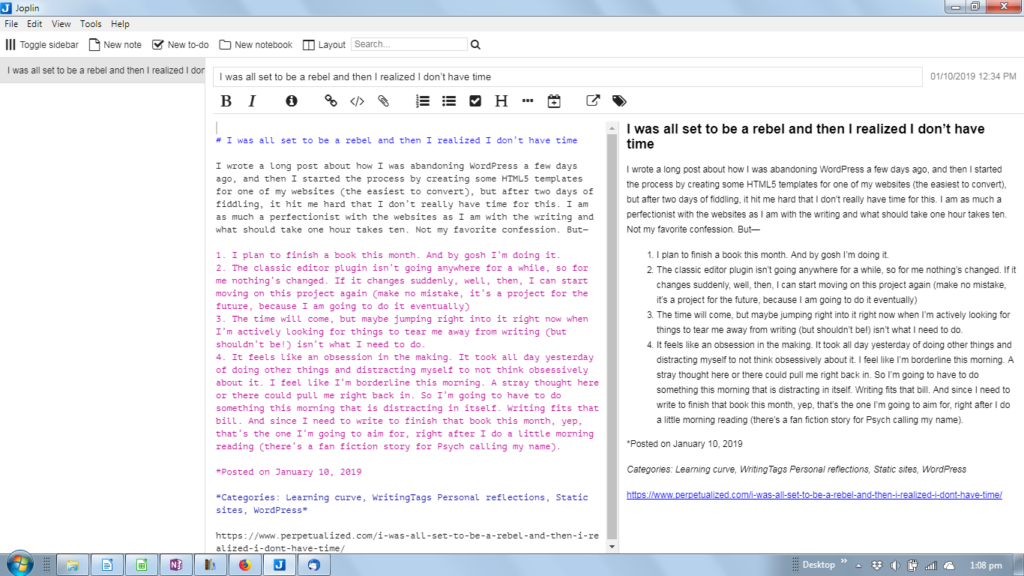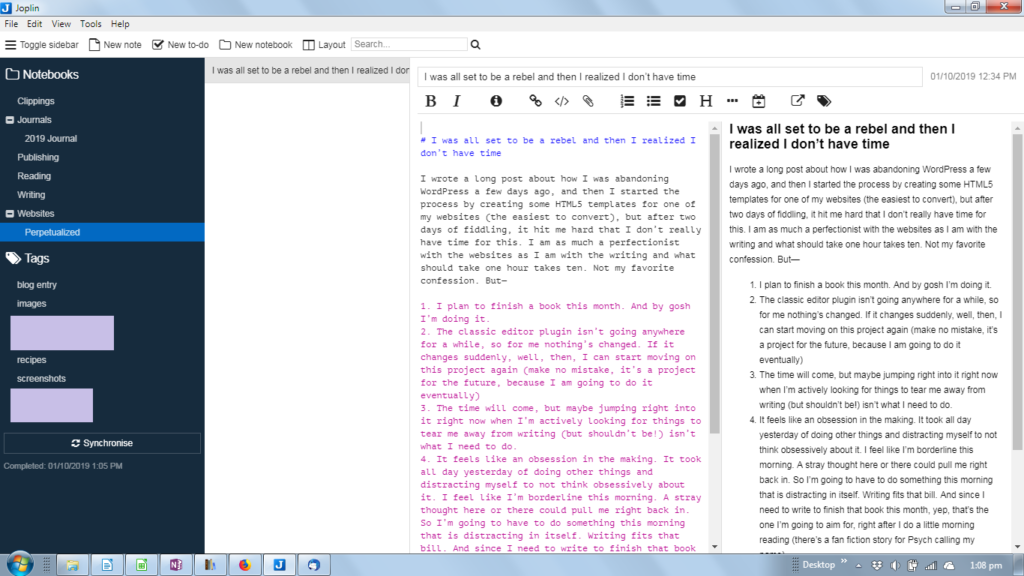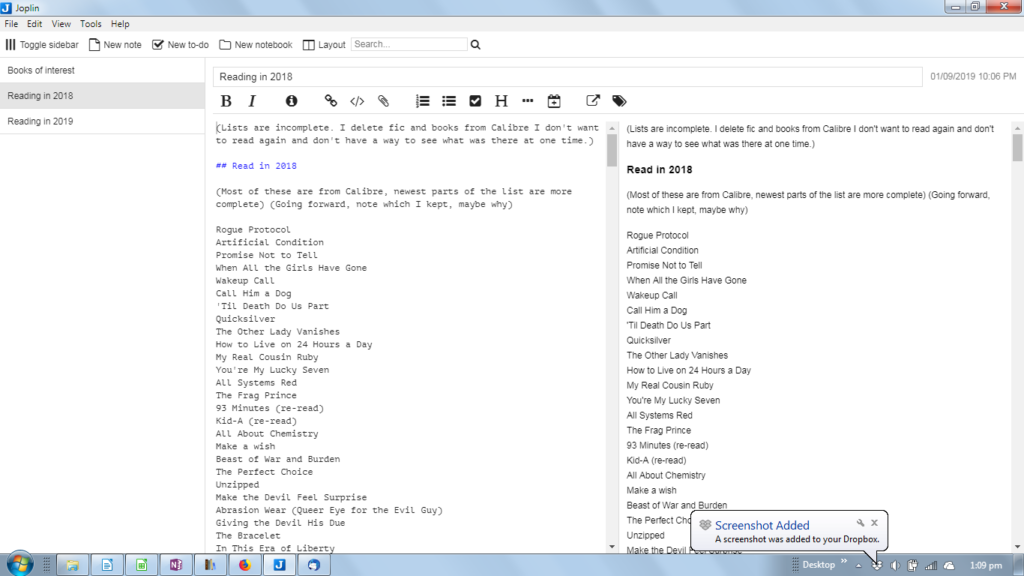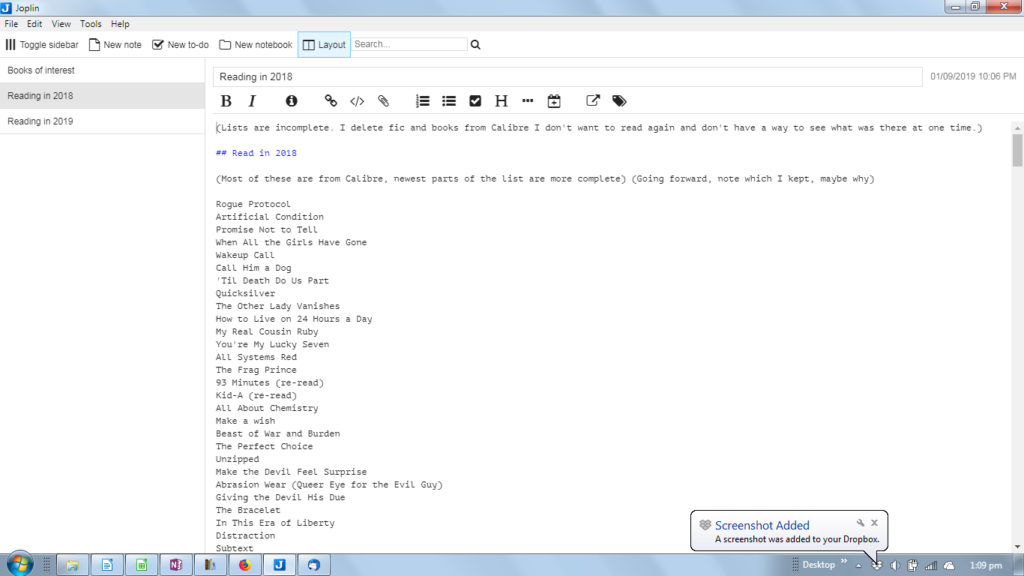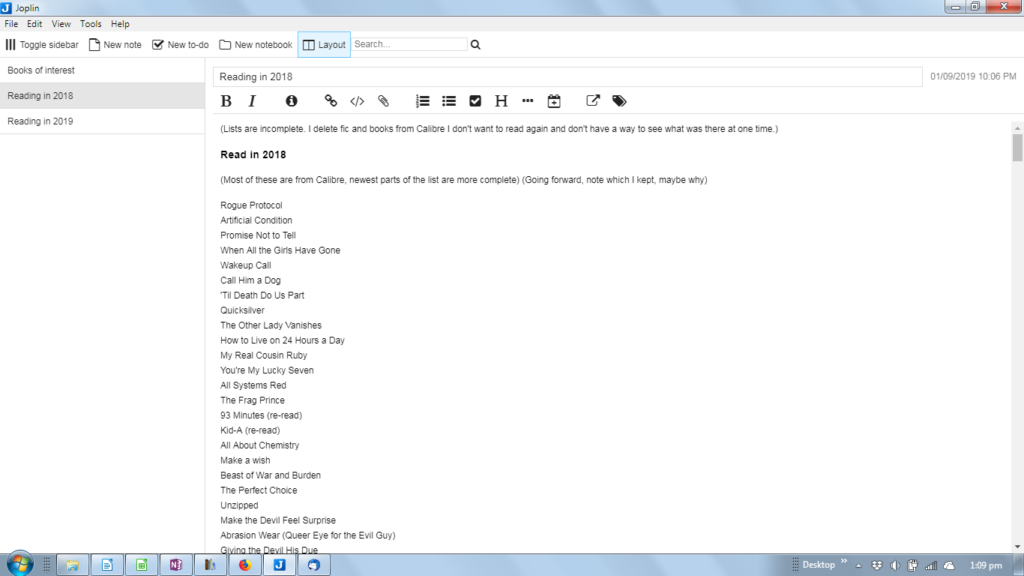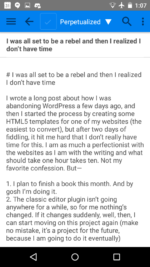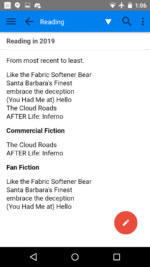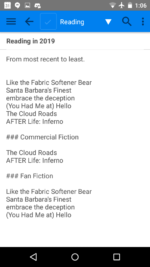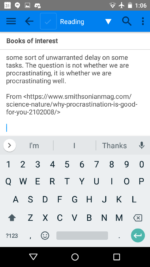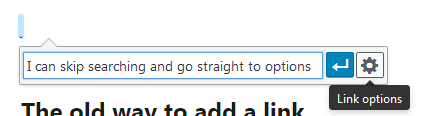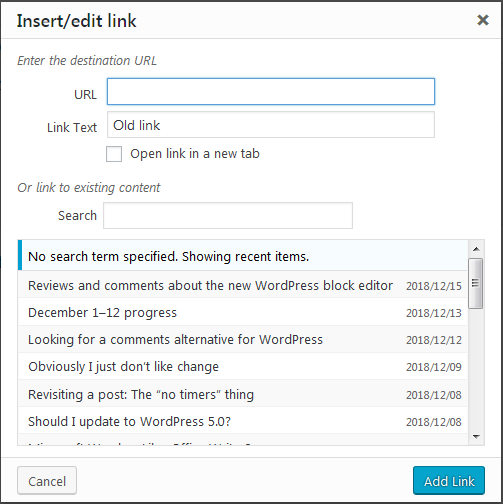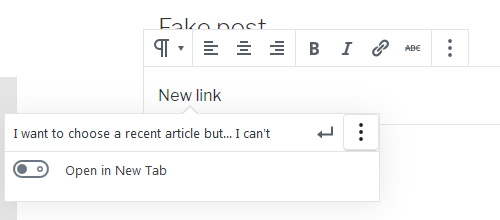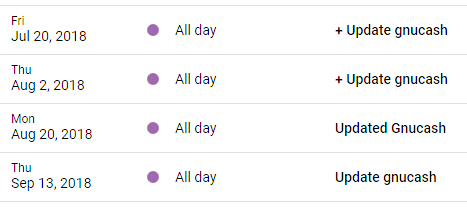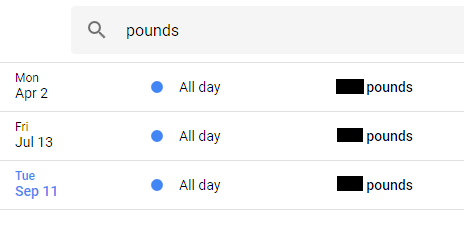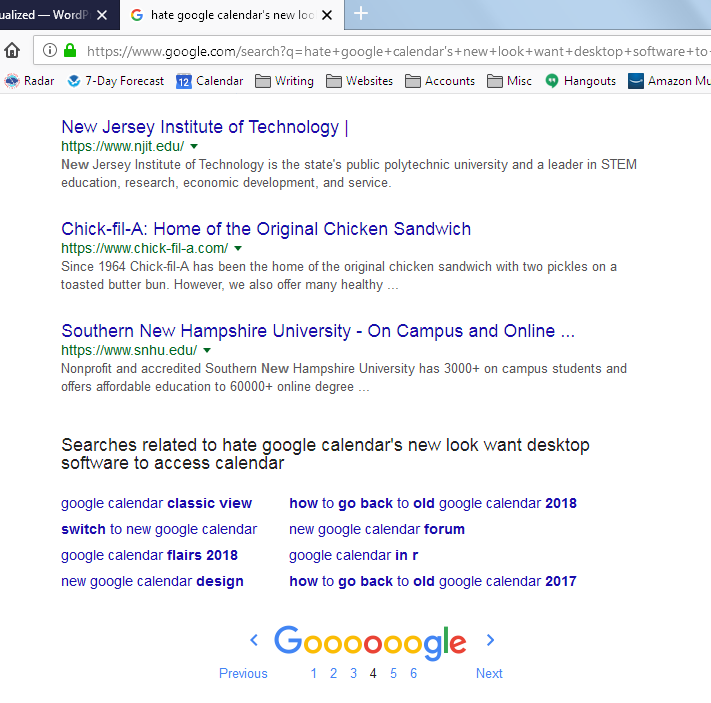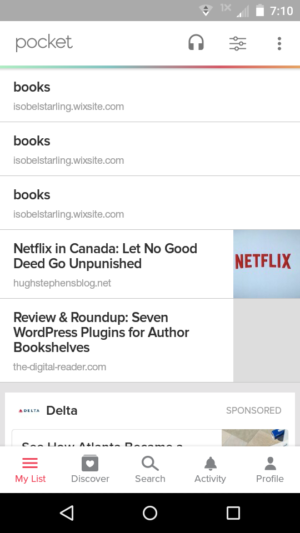This is a test post that I’m posting before I make a fool of myself complaining about a WordPress bug. I’d like to see if it’s reproducible before I publish that draft! This post was already a draft that I made on January 1st, but never posted, so it fits the bill for what I need to test.
At the moment, the Publish date is set to “immediately” which means there’s no publish date set on it.
Now I’m going to quick edit the draft, by changing something minor like adding a new tag. Then I’m going to edit regularly and check the date.
:D
Be back soon with the answer.
Well, it definitely messed up my dates. The date is set to the time of the quick edit: 11:01 a.m. Now, if I publish this post, I’ll have to remember to change the date and time. Or not, since I’m just using this post as a test.
I’m going to publish this, just because it supports my post about the bug. :D
It’s not a bad example of how I use writing to help me think things through. I pretty much write down everything, else my thoughts just spin too fast to really make sense of and I get distracted. Writing helps me focus. :D
In a related tangent, and to make this about writing, that’s why I like being a discovery writer.
If I try to consciously think about what’s coming up or what to write next in the story, I can’t bring it all together. I try to follow too many branches of the story. Writing it down keeps me centered in the story and actually creating it. I do not do well trying to make up stories if I’m not writing it down. On the other hand, I do fight that same problem while writing, which probably accounts for 50% of the reason I’m just not a fast writer.
For example, two days ago, I was cycling back through my current scene in progress because something felt off, and I added a line. That line led to another line and another, and then before I knew it, I’d branched off the current path I was on and started on a new one.
The problem is that the paths are somewhat incompatible, and yet, the second path wants to be there.
Why, you ask? Why not just delete it all after that point where I diverged and keep going as I am? I don’t know. I do that sometimes. And sometimes I don’t. I can’t always say why my muse wants me to make something work even when it seems like it won’t. At the moment I’m thinking it just wants me to keep writing until I find a way to circle back to that bit and it fits.
In my last book, this same thing happened in a scene and the end result was that I ignored the frustrated part of myself that kept saying just give up and delete the damn thing and keep going—that I’d come up with something just as good if I did (I often do), but I didn’t listen. I’m glad I didn’t listen. When I read those parts of the book back, what’s there was really good for that book. It turned out to be a pivotal moment for one of my characters and set off some really fun action and great character moments for others too.
Anyway, on to the real work of the day. :D I have to complain a bit about WordPress and then work on finishing my current book. :D
(Yep. It published at 11:20 a.m. as 11:01 a.m. Definitely a reproducible bug in WordPress.)