I went from Evernote to OneNote and now I’m considering a move to Joplin. I’m taking the move slowly, but the more I use Joplin, the more I like it.
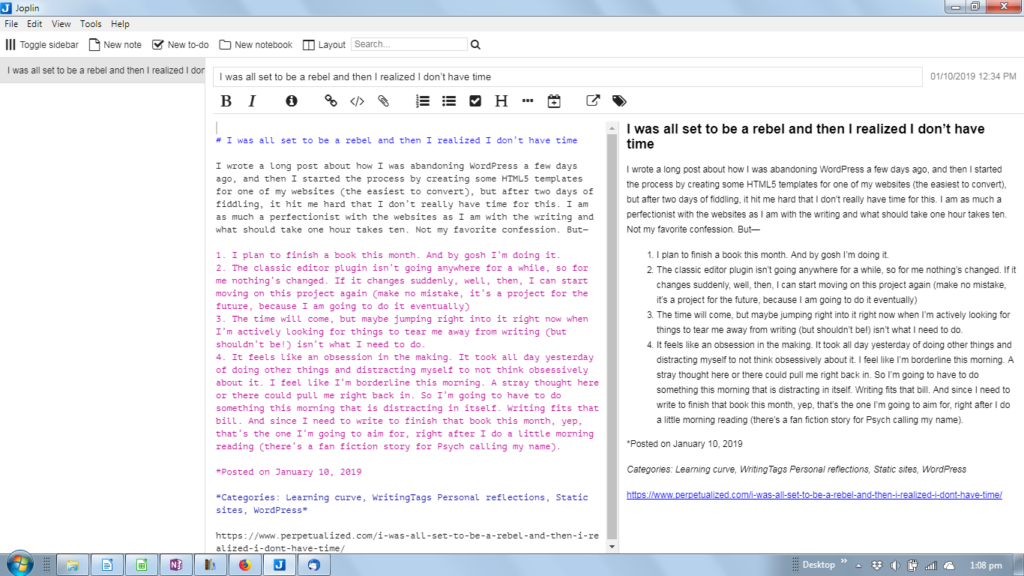
1. I’m testing it out still and getting a feel for the program.
2. I need to know it’s reliable.
3. I’m syncing between my laptop, phone, and a tablet, and haven’t come across any issues yet, but that definitely needs thorough testing before I commit.
Joplin has the ability to sync notes from device to device in several ways, and notes are written, edited, and stored in Markdown. It’s more like Evernote than OneNote in how it’s organized. There are notebooks, tags, and notes instead of notebooks, sections, and pages. But that’s not a problem to deal with. Notebooks can be nested, so sub-notebooks feel like sections to me.
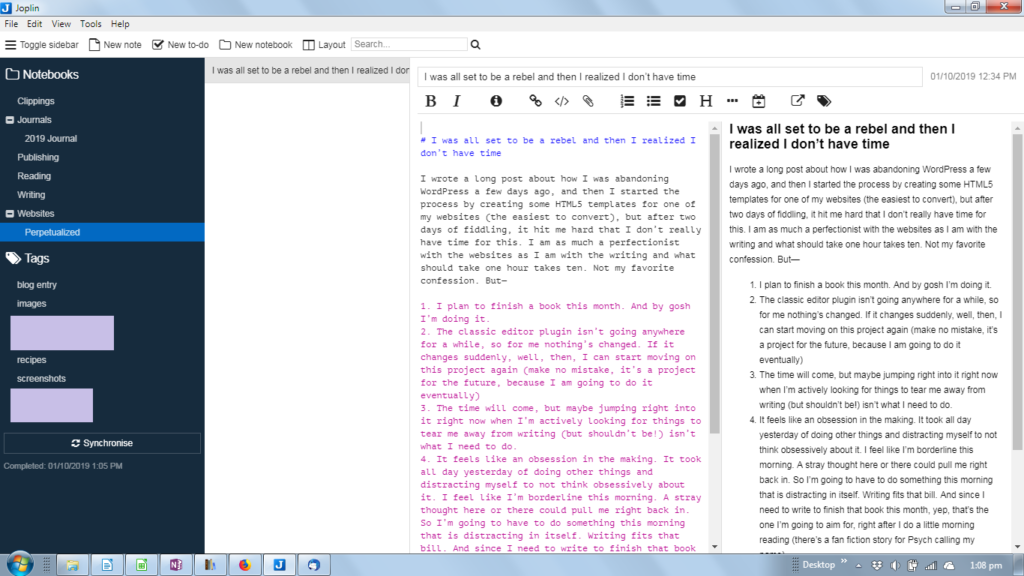
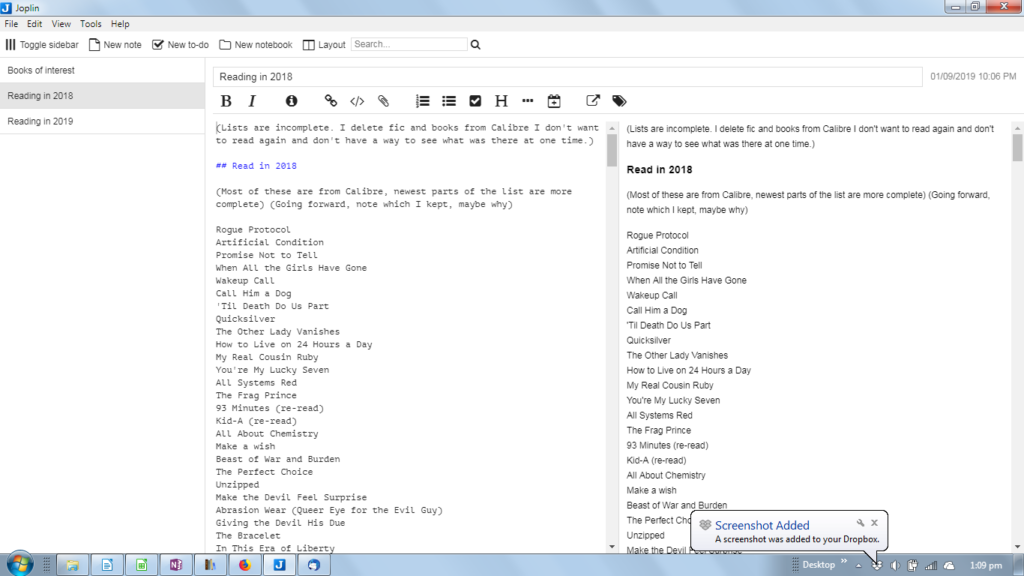
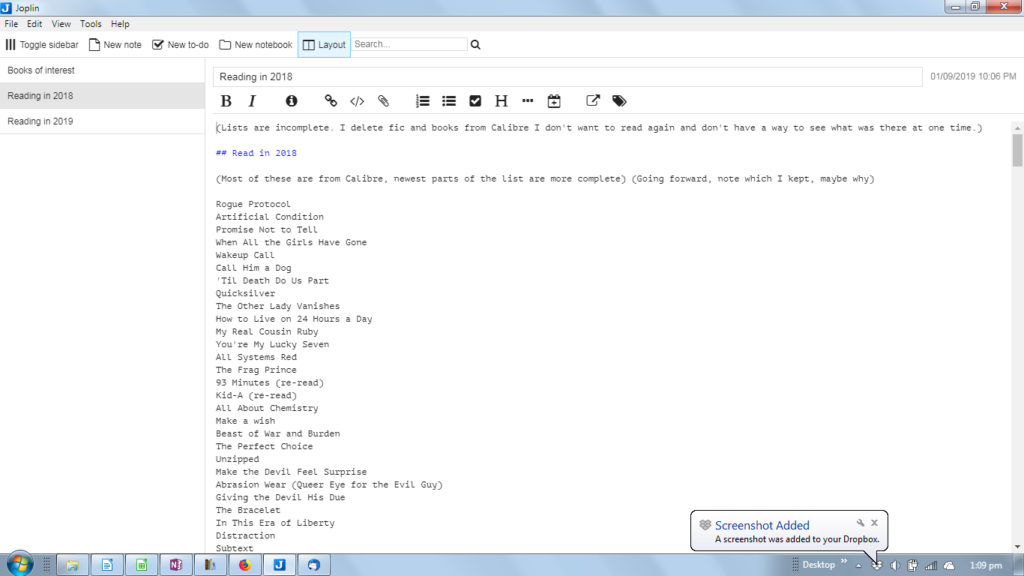
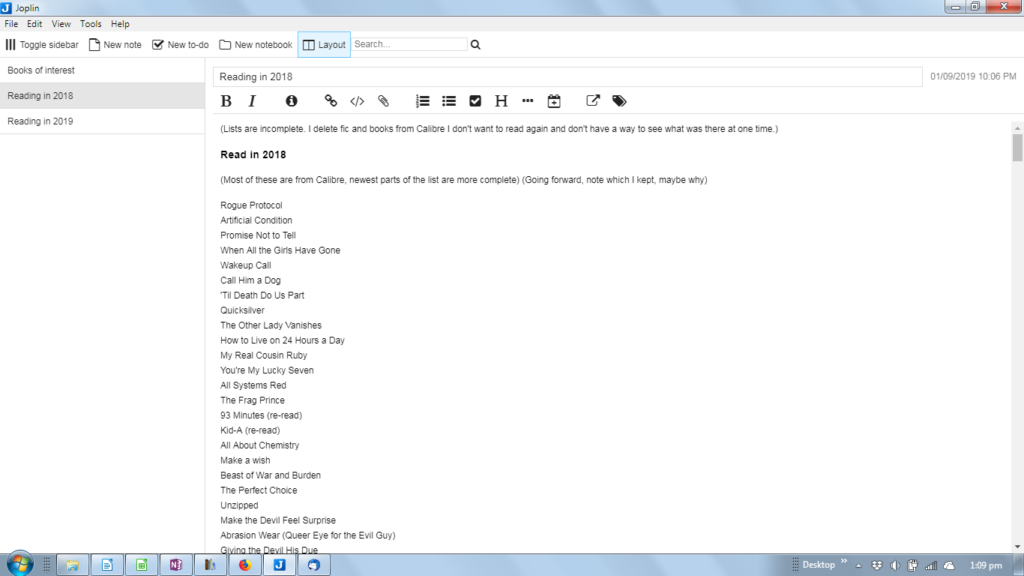
The layout is a little busy when all the sidebars are open, but it’s really well proportioned on my desktop and the sidebars can be toggled on and off and you can even choose to show only the editor window or the note window. I didn’t get a screenshot of that layout, but it’s an option.
Joplin’s syncing process sounds more complicated to set up than it actually is, and it turns out Markdown is pretty sweet. I like writing blog posts and notes in text only, because the files are simple and small and go anywhere and can be read and edited on every device I have.
Markdown is easy, and that’s pretty sweet too. Apparently some of the text formatting shortcuts in WordPress’s classic visual editor are based on Markdown.
Joplin doesn’t have an entire domain devoted to it yet, don’t know if it will ever have, to be honest, but it doesn’t need it because all the syncing you do for your notes is through your own accounts or cloud setup. I use the default Dropbox, because my notes repository isn’t huge and probably won’t be even if I add in all the notes I have in OneNote. I don’t attach files often, because I prefer to have them stored independently.
Joplin is open source and the associated forum and project seems to have plenty of development going on. There’s also a decent amount of documentation for the program. It looks and works great on my phone and tablet, too.


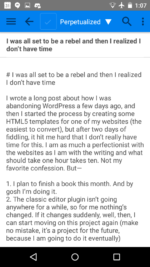

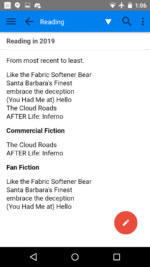
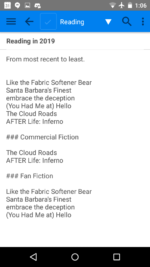

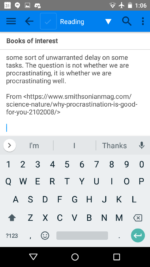

All in all, I really like it, and I think this might be the open source alternative to OneNote and Evernote I’ve been hoping for.
ETA: I forgot to mention a very important feature of Joplin and that’s that it will export an entire notebook of notes into individual .md text files (Markdown text files). (A text editor like Notetab or Notepad++ can open them just fine, although Windows Notepad doesn’t recognize the line breaks.) There’s also the option to export individual notes as PDFs.
All Joplin needs for me to be even happier is an option to export entire notebooks to PDF for archiving, and an export option to create HTML, .doc(x) or .odt files and I would be very happy indeed.