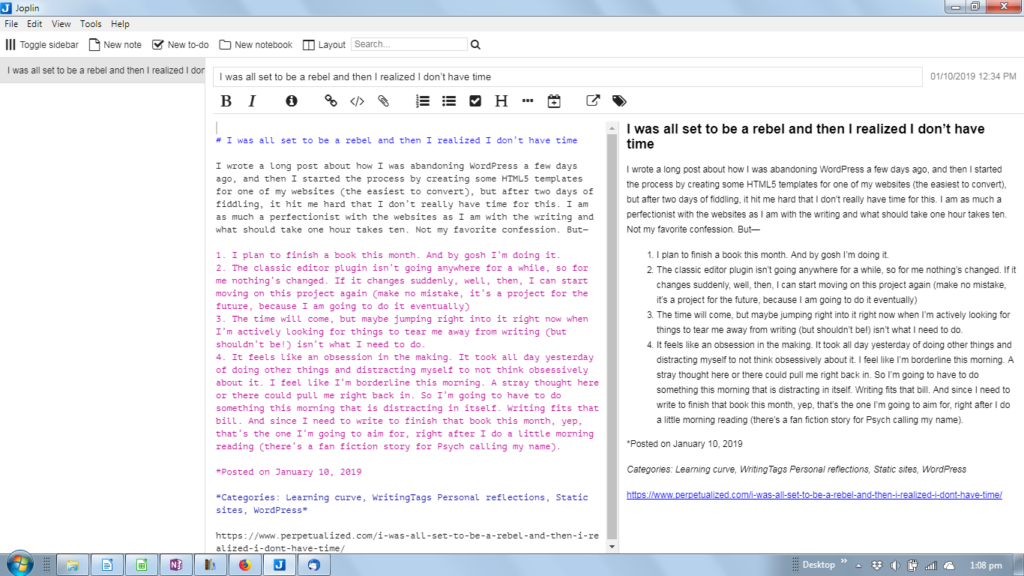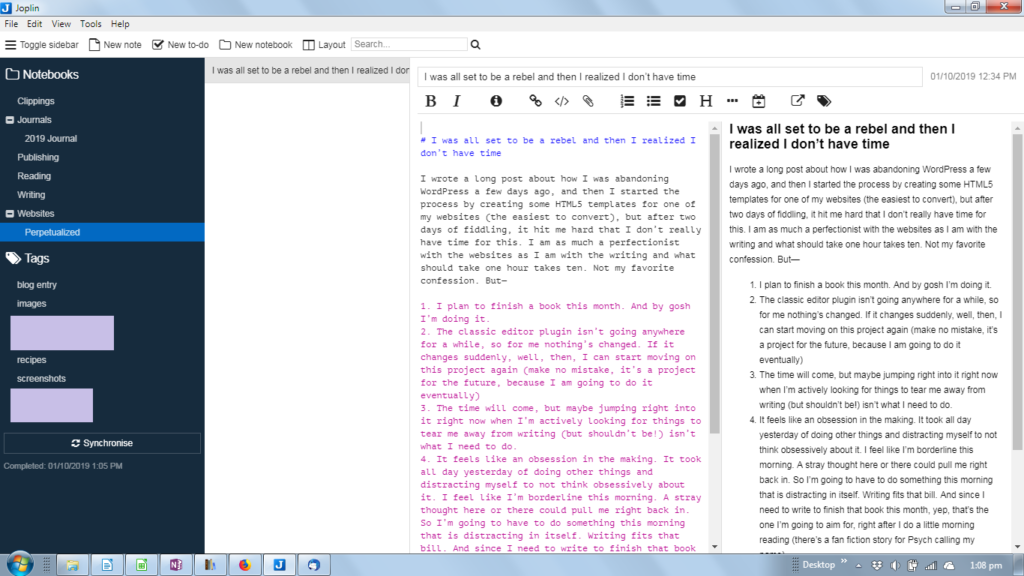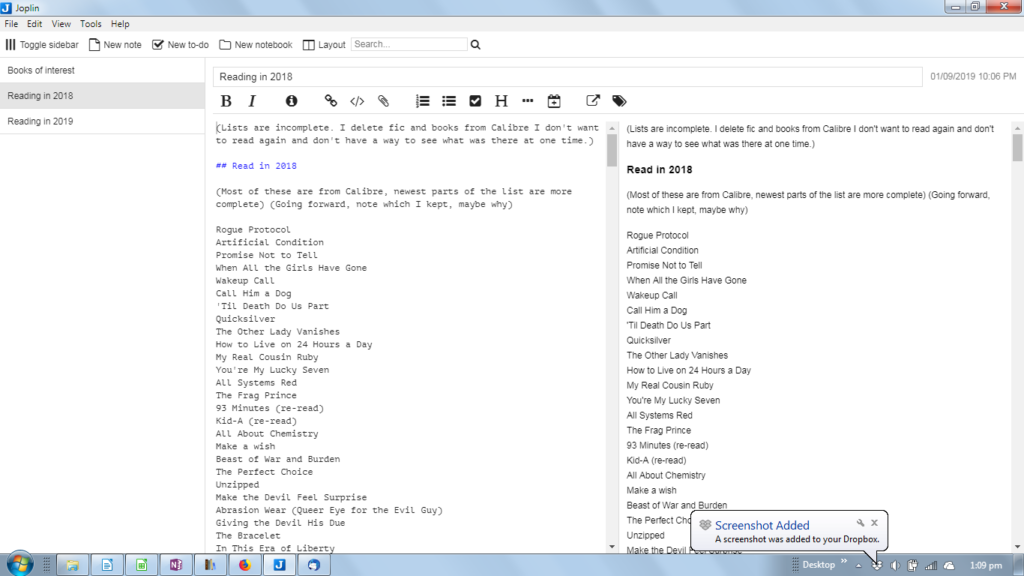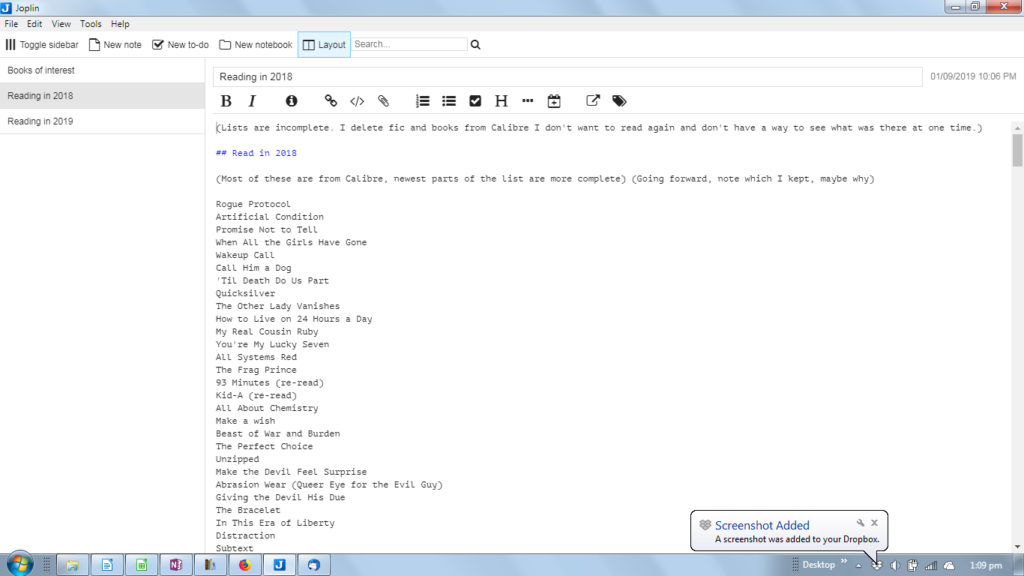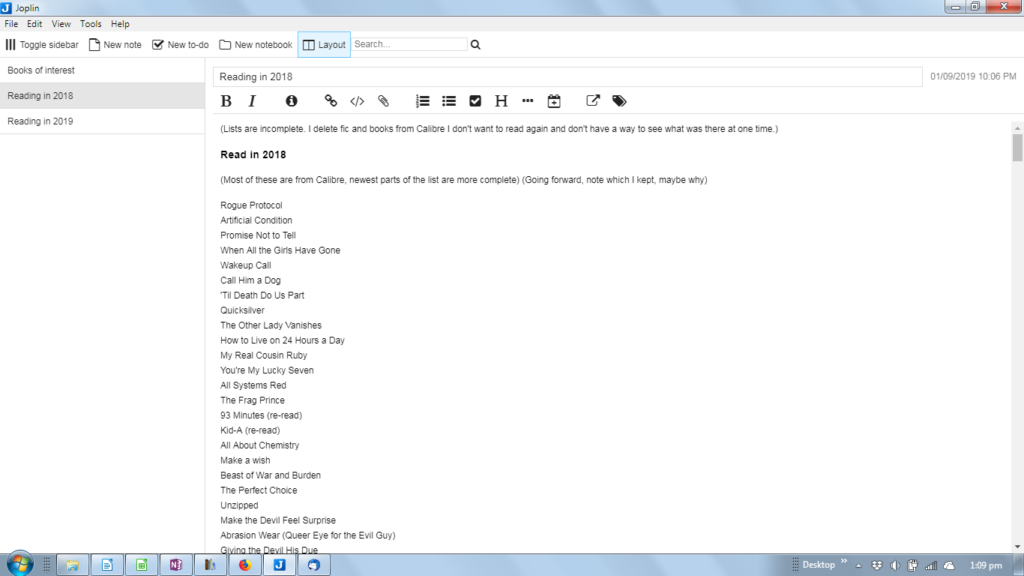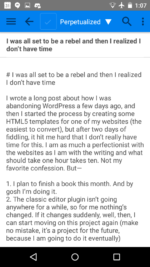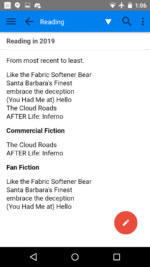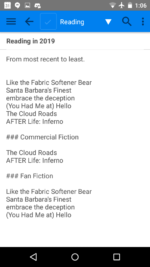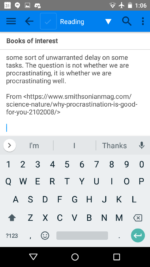There was a time when I thought Pocket was the second best option for all the articles I was used to clipping into Evernote to read later. I do not think that anymore.
I’ve found that over the last three years I’ve read more of the stuff I’ve saved in Pocket and it is easier to keep up with too. Most of the things I read, I discard after the fact. What I don’t discard, I archive in Pocket. My archive in Pocket is very small.
Overall, Pocket has been the best thing to come out of my switch from Evernote to OneNote. Pocket has become my first choice for reading saved articles.
OneNote isn’t optimized for reading, and I never have been able to use it the same way I used Evernote. But that’s okay.
Pocket is compatible with every device I have, still–even the oldest–beating out both OneNote and Evernote. (Joplin has a very nice interface for reading articles, but I haven’t installed the web clipper extension and I’m not sure I want to). Pocket has been the perfect tool for collecting reading material to read in my spare time.
And that brings me to my 2019 goal to read fewer articles in Pocket.
:D Yes, it’s weird. But I’ve gotten this little notice three years running now, and I don’t want to get it again. Let me explain.
1. I read too many random articles I find on the web.
2. I’m wasting a lot of good reading time doing it.
3. I’m cluttering my brain with repetitive information I don’t need, and what happens when you repeat things? You remember them, they become habits, and you get stuck in a rut. No joke.
For example, I might send ten articles about, oh, I don’t know, procrastination to Pocket, and then read them all, even knowing the chance of me discovering or realizing anything new from them is infinitesimal.
It all comes down to this: I am wasting good brain power going over the same things time and again, when I should be reserving that time for deeper, longer, more meaningful learning on topics I haven’t already studied to death.
So that’s my number one reading goal for 2019.