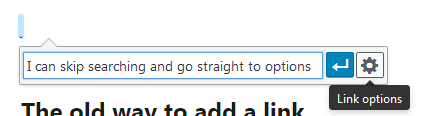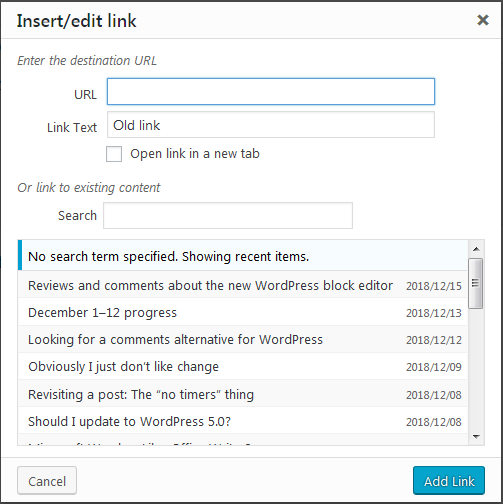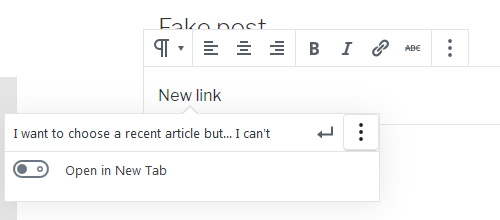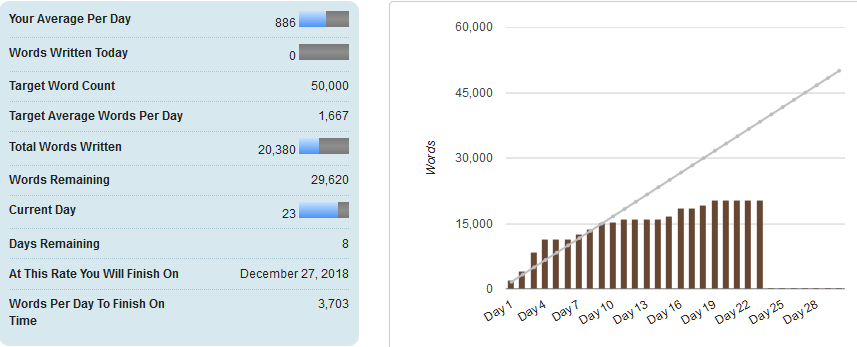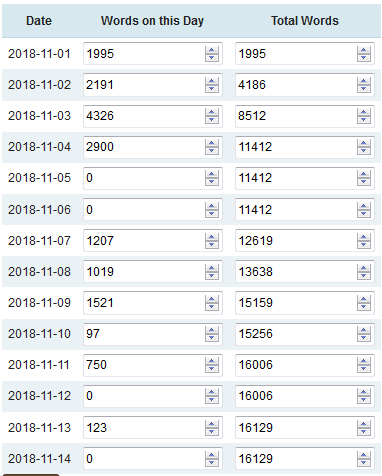I’m trying to figure out if it’s better to use (and modify) the basic styles LibreOffice Writer includes by default or use my own custom styles.
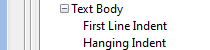
LibreOffice’s default template comes with a style called Text Body that seems to be meant as a default style for all text body (not hard to guess that). The sub-styles are a little trickier to figure out until you look at what they do. First Line Indent is an indented paragraph by default, while Text Body is a block paragraph by default. Text Body Indent (not shown in the screenshot) is an entire paragraph of indented text.
To be honest, this all seems a little backwards to me, because I write fiction and a fiction manuscript is rarely formatted into block paragraphs. So Text Body would have to be an indented paragraph for me, while First Line Indent would make a lot more sense as a paragraph with the first line indent set to zero (0″).
Basically, I would need to create a LibreOffice Writer template that does the opposite with body text as what the default template does. That could get confusing if I were to create new documents with these same style names based on the default template instead of my template.
So, instead, I’m using custom styles for the text body paragraphs in my manuscript, not as a sub-style of Text Body but as a sub-style of the default style.
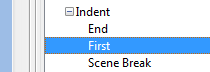
Indent has a sub-style called First to allow for a flush first line at the start of chapters and scenes instead of an indented one, and a few other useful styles I want based on Indent.
My reasoning is that if I change the body style (Indent), I want the style for First, End, and Scene Break to change too.
Also, the custom style names make sense to me, and probably to any other self-publishing writer out there who knows anything about formatting fiction books.
However, the moment you manually apply “Autocorrect” in LibreOffice Writer with the default settings in place, it strips out all your custom styles. I have no idea what purpose this serves since it will destroy the formatting of a finished document—unless it’s really only meant to be applied to a document you’re trying to reformat and you want it stripped down to basics first.
I’ve been tempted to make Indent a sub-style of Text Body, but Indent would still be a custom style, so I don’t think that’s the way to go. And in the end, I want the cleanest style set possible when I export stuff as HTML, which will create CSS styles, or import the ODT file to Jutoh (how I’ll create my EPUBs). I want short, meaningful style names, and I don’t want dependencies or inheritances I’m not aware of to mess things up in some obscure ebook reader I can’t test with my formatted ebooks.
Now that I’ve written it all out, it seems apparent that I want to stick with my custom styles the way they are. They make sense to me, and the reasons for keeping them independent of the built-in text body styles of Writer’s default style make sense too.
Is there anything I’m overlooking for this decision?
I’m really just getting to know LibreOffice Writer 6 and it’s entirely possible I don’t know something that could affect how this works out. If that’s the case, let me know.