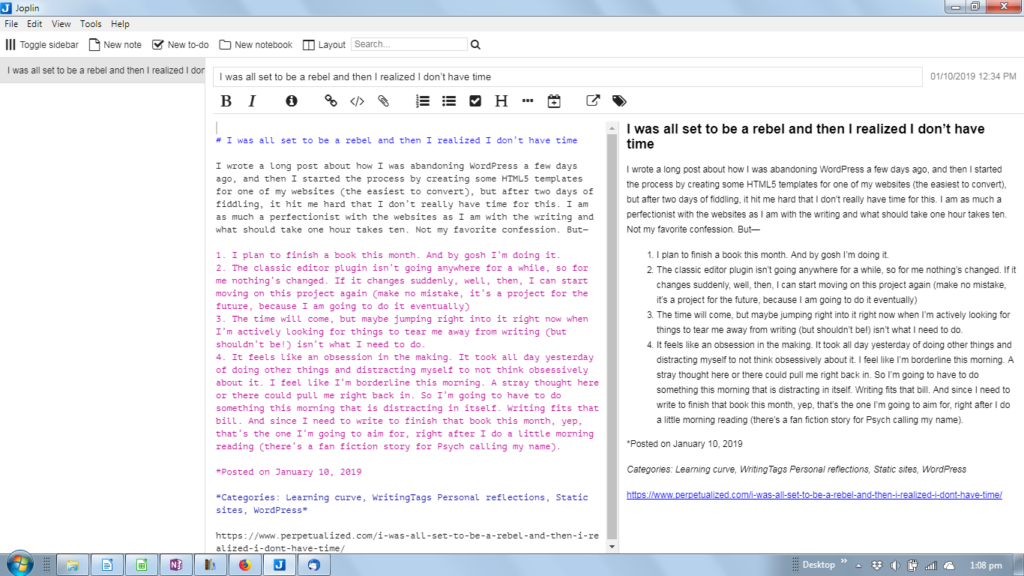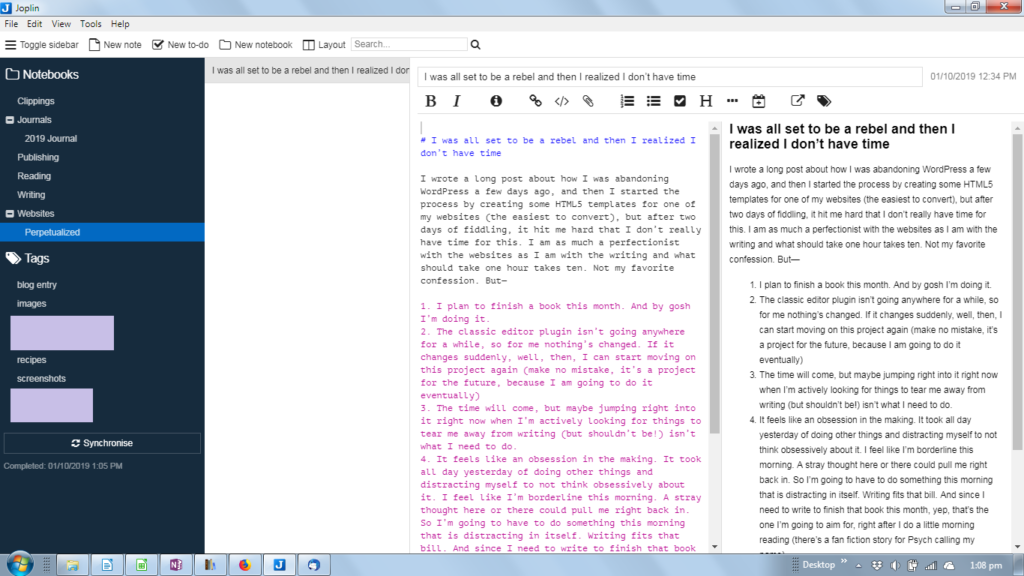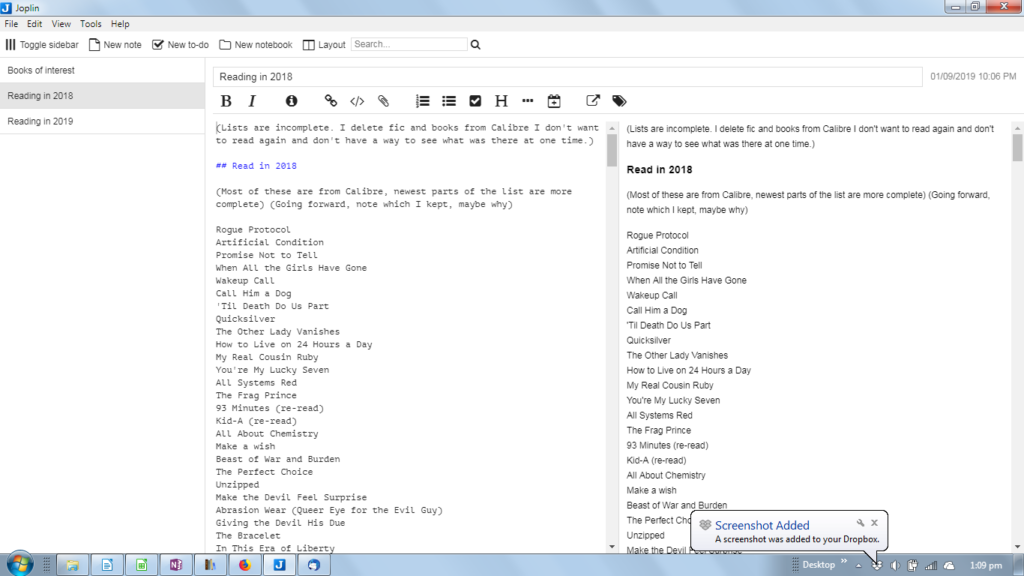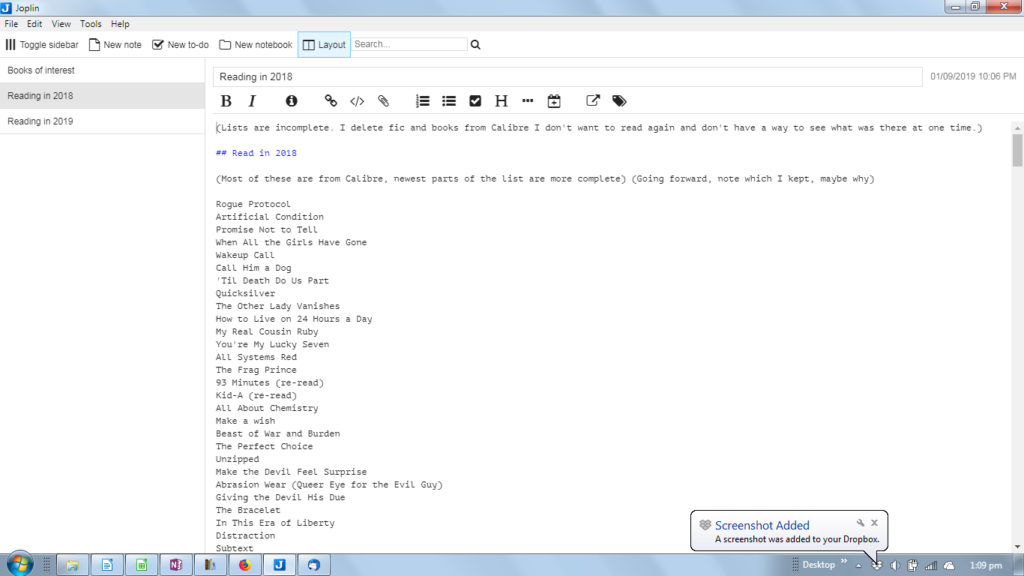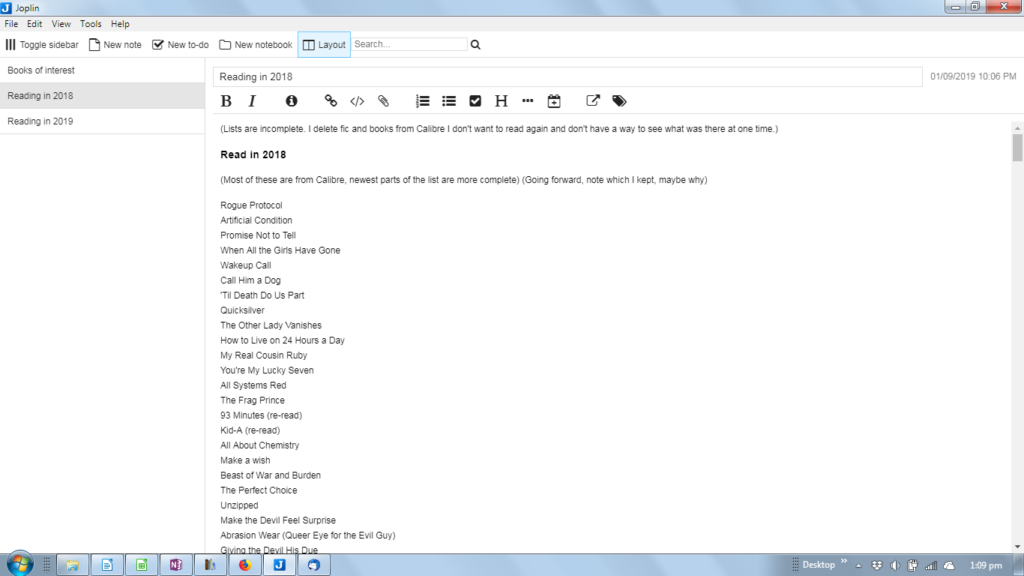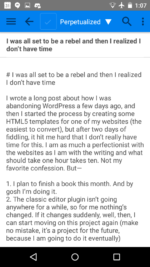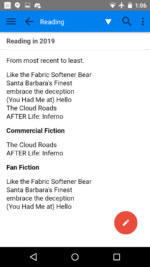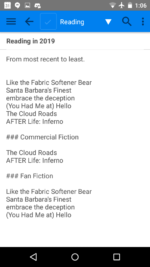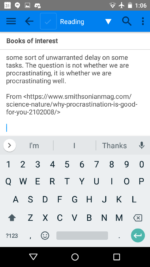So… I mentioned canceling Office 365 and uninstalling? Turns out it wasn’t as easy as that. I still use OneNote, so I reinstalled it after uninstalling Office 365.
OneNote is supposed to be a freebie these days, although who knows for how long, but right off it started giving me little error-like messages about my local notebooks and how I needed an Office 365 subscription to keep using them. Most of my notebooks are local notebooks, meaning they’re stored on my computer’s hard drive instead of on OneDrive.
These local notebooks and the free version of OneNote are pretty much incompatible. It was allowing me to use them, but only when I twisted its arm. In trying to diagnose what might be going on, because at that point I didn’t know, I chose to “switch” my license. I didn’t realize that meant that the entire Office 365 suite would reinstall itself on my computer in the background, but that’s exactly what happened.
The next day, I clicked on one of my spreadsheet files and Excel 2016 opened. At which point I said: “What the hell?”
I did a little research but didn’t turn up anything to explain why it had reinstalled itself so I uninstalled Office 365 again.
Then I closed one of my OneNote notebooks—a local one. Then I changed my mind and tried to reopen it. The freebie version of OneNote absolutely would not let me reopen the notebook. The error-like message was back, telling me I needed to sign up to Office 365 to use that notebook. It was the same message as before, only before, I could close it and still access my local notebooks. But I absolutely could not reopen a local notebook, at which point I realized it wasn’t a glitch at all but an actual limitation of the freebie version of OneNote. Local notebooks aren’t supported.
At that point, I thought about the licensing issue and what it might have meant and how I might be stuck with Office 365 if I wanted OneNote to work the way it had worked before.
So I “switched” my license for OneNote again, assuming I would wake up to the entire Office 365 suite on my computer again, but at least I’d have the ability to open my local OneNote notebook.
That happened, and I successfully reopened my closed (local) notebook.
So yay for that?
I’m still going to allow my subscription to expire, and I’ve left the recurring billing turned off. What I’m hoping will happen is that my OneNote install will continue to work normally even after the other programs deactivate themselves. I’m not at all confident that this is what will happen, but that is my hope.
There are three reasons why I don’t want to stop using OneNote for my notes.
- I can paste bits from my spreadsheets into a note and have it retain formatting as a table with no extra work at all. Everything just works. I don’t want to embed the spreadsheet because I delete the bits that I’m pasting. That’d be useless. I just want it for reference. That’s all.
- All my notes are consolidated in one location and accessible from one file (essentially).
- I can search through all my notes easily at one time.
I debated the issue with myself but ultimately I decided to move my local notebooks to OneDrive so I can keep using OneNote for most of them, with the exception of my journal. I exported that to a Word .docx, imported it to Writer and saved a copy as an .odt file.
I’ve already started using it for my journal. There are some definite benefits to it being an .odt file and I’m happy that I did it.
There’s also one drawback: I can paste bits from my spreadsheets into LibreOffice Writer, but I have to paste it in as HTML formatted text and then manually apply table styling to it so that it looks like a table. I tested it a few times and I can imagine getting really good at it, but it’s not instantaneous like it is in OneNote.
So that my notes continue to look the same, I added a few styles that are easy to apply.
- Note Title
- Note Meta
- Note Paragraph
- Note Indent
- Note List
That seems to be all I need for most of my entries. But I like how neat it all looks. And now I have text statistics. My journal for 2015–2018-to-date is just over 93,000 words. That makes me sad. I just barely managed 126,000 words of fiction last year!
I have to say, it definitely makes me feel like I’m falling down on the job.
But the beauty of this is that if I get tired of one font (it happens!) or a particular layout style, I can easily change it for my whole journal with a simple style edit. :-) Doing that in OneNote is pretty much impossible without some kind of weird hack, because changing the note font even in options doesn’t apply to old notes.